5 Ways to Use Our Automated Newsletter
21 October 2021
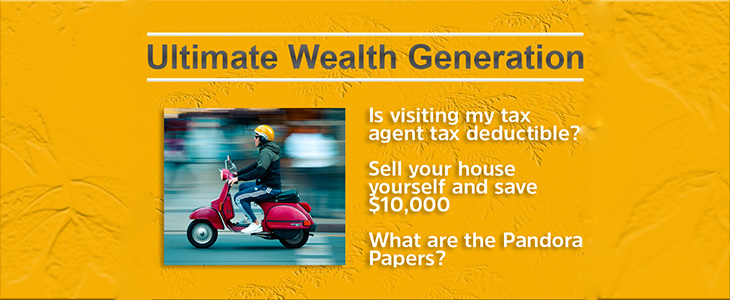
You don't have time to market your services to your clients and contact list. Our automated client newsletter does all the hard work for you:
- We write the content.
- We send the campaigns.
- Just sit back and watch the phone ring!
Here are 5 ways to use our automated newsletter:
- Fully automated – Simply sign up your clients to automatically receive the newsletter through our servers each month.
- Just use our content – Receive the newsletter yourself and forward it to your clients. If you have your own Mailchimp account, you can easily open our newsletter template in your own account giving you full control. We write the content, you send the emails. (If you don't have a Mailchimp account, we can set one up for your practice for a small fee) Get set up by emailing us here.
- Go social – Share the newsletter on social media;
- Open the email in your browser.
- Copy the URL from the address bar.
- Paste the link as a new post (change the text, title and photo as you wish).
- Publish your post.
- Full instructions here.
- Print it – Print copies of the newsletter for placement in your reception, and client waiting area.
- Multi-use – PDF the newsletter for multi-use including posting on your website;
- Open the email in your browser.
- Print as PDF.
Posted in News, TaxFitness software
"You’d be stupid not to try to cut your tax bill and those that don’t are stupid in business"
- Bono: U2




