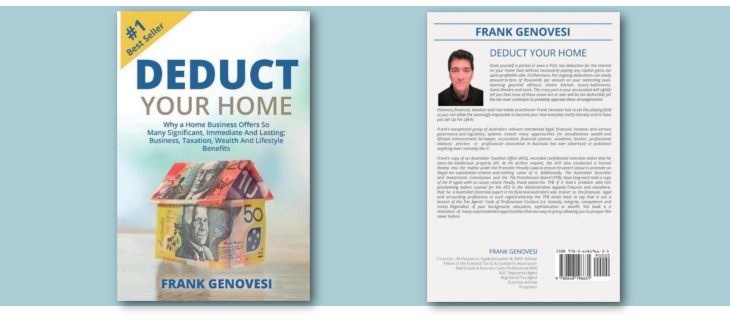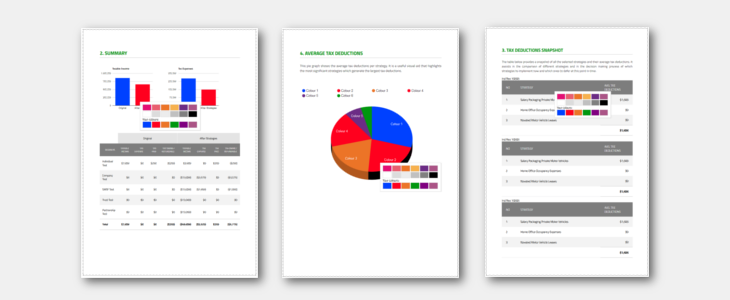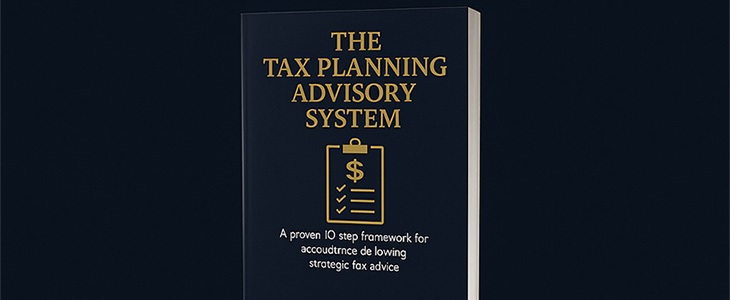TaxFitness Release Notes – August 2019
26 August 2019
August Release Highlights:
- Improved usability
A new menu layout and design which makes the software easier to use and reduces the number of steps involved in each process. - 3-minute business tax planning
Simply select the business type, and the software automatically selects up to 10 tax strategies that apply to that specific type of business. Using the express report means business tax planning only takes 3 minutes. - Improved ‘Premium Report’
Now includes the ability to add ‘tax paid’ for all selected tax strategies (this flows through to the reports and calculations). - Consolidation of reports from 4 to 3 – Occupation, Express, and Premium
The ‘Occupation Deductions’ report is designed for employees, ‘Express’ report for business clients, and ‘Premium’ report for clients with several group members (i.e. individuals and entities). We have removed the ‘Deluxe’ report and consolidated it into the ‘Premium’ report. - New tax savings graph
The tax savings reports now include a tax savings graph which shows the dollar value of tax saved from the selected tax strategies. In addition, the summary page now details the tax savings attributable to each individual group member. - Ability to see the real time tax savings when selecting and revising tax strategies for a client
When preparing the Occupation and Express reports new graphs now instantly show the changes in tax savings and taxable income from selecting individual strategies or revising the estimated deduction from a strategy. No longer do you need to finish the report to see this information.
- The ability to remove the practice name from reports and fact sheets
This is useful if the practice logo already incorporates the practice name (it removes duplication). - The ability to change email addresses
This enables the login user name, and accountants email addresses, to be changed.
Posted in News
"You’d be stupid not to try to cut your tax bill and those that don’t are stupid in business"
- Bono: U2