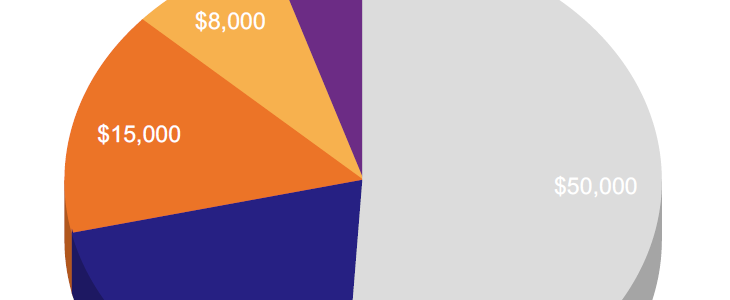New Express Tax Savings Report | Software Update
24 May 2018

New Report – Express Tax Savings Report
The express tax savings report enables you to generate a client tax savings report in only 5 minutes. It is as simple as selecting the strategies applicable to the client and clicking the express button.
Step 1 – Enter Client Data
- Set-up the client and enter the group members – individuals, partnerships, companies, trusts, SMSFs, etc.
- Enter each group member’s estimated income & expenses. This data will flow through to the express tax savings report.
Step 2 – Select Tax Planning Strategies and Generate the Report
- Select the optimum 1-10 tax planning strategies for the client.
- Select ‘Express Report’ and the express tax savings report is generated.
Posted in News, TaxFitness software
"You’d be stupid not to try to cut your tax bill and those that don’t are stupid in business"
- Bono: U2