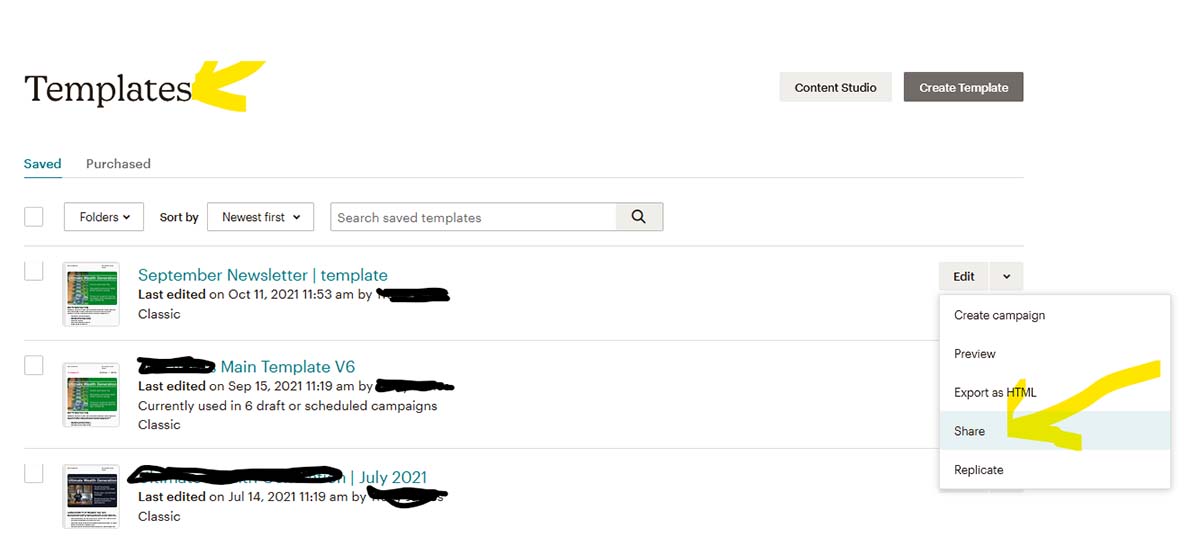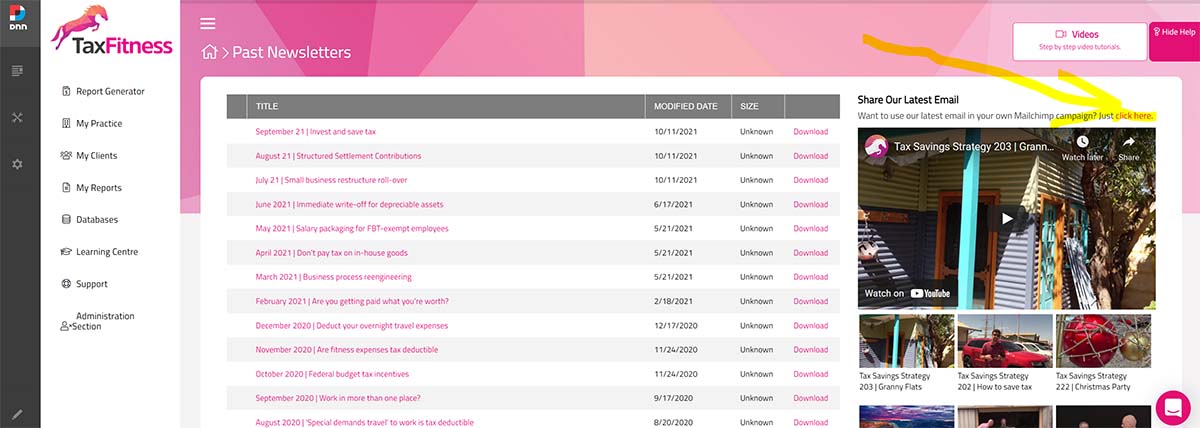Import newsletter content into your Mailchimp account in seconds!
12 October 2021
If you have a subscription service such as TaxFitness that allows you to use newsletter content to send to your own clients, there is a very easy method to import the content into your own MailChimp account.
If you don’t have a free Mailchimp account, sign up with Mailchimp here, otherwise proceed to step 1.
- Ask your content provider for the shareable link. Your content provider can obtain the shareable link by logging into Mailchimp and selecting [all campaigns > email templates > share] as shown in the diagram below:
If you have a TaxFitness subscription, the link is already available in our Member section [Learning centre > Past Newsletters].
- Ensure you are logged into your Mailchimp account.
- Simply click on the shareable link and it will open the email in your account to edit and send as you wish.
"You’d be stupid not to try to cut your tax bill and those that don’t are stupid in business"
- Bono: U2